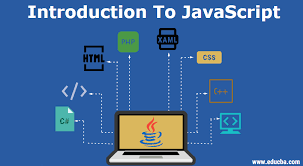
History: The language was initially called LiveScript created by Brendan Eich in the year 1995, which allows you to write expressive codes, and adds more features to aid in functional programming style, etc., In December 1995, Netscape Communications and Sun closed the deal: LiveScript would be renamed JavaScript
There has been great confusion on Java and JavaScript by programmers and non-programmers who think the latter is the same as the former. Those two are different languages, where Java is a complex programming language, and JavaScript is only script writing.
What is JavaScript?
JavaScript fondly called JS is a high-level language, a powerful scripting language used both on the client side and server-side for enhancing the interaction of both users with the webpage.
JS is also, widely used in:
Creating web and mobile apps: Using frameworks(collection of JavaScript code libraries) for developing and building web and mobile apps.
Building and developing web servers and server applications: building simple web servers and developing the back-end infrastructure using Node.js.
Game development: These are a great way for beginning developers to practice their JavaScript skills which are by developing games for fun.
How To Run JavaScript?
JS which is just a script language cannot run on its own. All JavaScript code needs to be hosted and run in some kind of environment. In most cases, that environment would be a web browser.
But this environment doesn't understand the high-level JavaScript code that is written to it, it needs to be converted into the language the computer or web browser understands, which obviously, is the machine code.
The browser’s JavaScript engine then creates a special environment to handle the transformation and execution of this JavaScript code. This environment is known as the Execution Context. Which contains the code that’s currently running, and everything that aids in its execution.
During the Execution Context run-time, the specific code gets parsed by a parser, the variables and functions are stored in memory, executable byte-code gets generated, and the code gets executed.
The two kinds of Execution Context in JavaScript:
Global Execution Context (GEC)
Function Execution Context (FEC)
Tools you need to start with >>>
There are different text editors to write code and also browsers to display the local webpage you developed, all these depend on the developer's choice.
Here's a link on how to check, and install any code editor of your choice.
A Simple JavaScript Code
<script>
let x = 5;
let y = 2;
let z = x + y;
</script>
All JavaScript code should be wrapped inside or within <script>tags(<script></script>) if the code is within an HTML document. it is advisable to always separate JavaScript code from the HTML document especially if you have cumbersome code lines to write, it helps the browser to distinguish JavaScript code from HTML.
External Linking of JavaScript file to HTML
<script src = script.js></script>
Internal Linking of JavaScript file to HTML
<script>//write some code here</script>
It is recommended that you specify the scripting language you use as shown above.
JavaScript Features
Now let us see the features of JavaScript in detail:
1. Object-Centered Script Language
The Object Centered Language which is an in-built feature of JavaScript has a window object. Some Common Object Centered languages are JavaScript and Visual Basic etc. The object-centered languages are mostly used for features which is a quality of taking an object in many forms.
2. Validation of User’s Input
User Input Validation is most commonly known as form validation, users are allowed to interact with other users through form filling and web pages. The details in the form need to be filled correctly as form validation helps the client to validate the details entered by the user.
3. If and Else Statement
logical operations are performed using If and Else Statements.
if (condition) {
// block of code to be executed if the condition is true
} else {
// block of code to be executed if the condition is false
}
4. Switch Statement
On like If and Else Statement, switch the statement is used to select one of many code blocks to be executed.
switch(expression) {
case x:
// code block
break;
case y:
// code block
break;
default:
// code block
}
5. Ability to Perform In Build Function
Java Script has many In-Built Functions like isNAN () Function which is used to identify that the input object is the correct number format.
6. Case Sensitive Format
The codes written in JavaScript are Case Sensitive which explains that there will be differences in the output whether the codes are written in Upper Case or Lower Case Format.
7. Statements Looping
The statement looping is used to perform the same operations repeatedly. In this operation the same set of code run in a repeated manner for a specific or unspecific set of time. There are 5 statement looping which are:
for- loops through a block of code a number of timesfor/in- loops through the properties of an objectfor/of- loops through the values of an iterate-able objectwhile- loops through a block of code while a specified condition is truedo/while- also loops through a block of code while a specified condition is true
JavaScript supports any kind of looping.
What is Case Sensitivity?
Text that’s sensitive to the capitalization of letters. For instance, “Computer” and “computer” are 2 totally different words as a result of the “C” being uppercase within the 1st example and lowercase within the second example. On trendy systems, passwords are case-sensitive, and usernames are sometimes case-sensitive.
Furthermore, anything that’s not case-sensitive means any uppercase or little characters are often entered. For instance, the Windows program line or MS-DOS isn’t case-sensitive, however, the Linux program line is case-sensitive.
Why is case sensitivity so important in JavaScript?
It’s the nature of the beast. A script is written in plain text, for starters, however, it’s not simply markup like hypertext markup language (which is basically case-insensitive) it’s code, and subject to rather more scrutiny by the browser’s internal workings (DOM APIs).
var names, Names;
The two variables look alike, almost, however to JavaScript they’re worlds apart. What’s vital is that we have a tendency to acknowledge it, not by its importance, but by its terrible nature. It’s what it’s.
function Person(name, age)
var person = new Person("Zach", 29);
We can ignore the makeup of this code since objects might not be coated. However, the purpose here is to point out that person and Person are 2 utterly totally different objects. The person is an object builder operating, and a Person is an instance of that builder category.
console.log(person);
As it stands, we have a tendency to all who ought to check the capitalization or meet with doable negative consequences like syntax errors, reference errors, and different exceptions. Make a keen eye, and keep a reminder that JavaScript is Case Sensitive.
While operating with JavaScript, do check for capitalization of a variable, operate and object name. This can stop syntax and different errors.
Is JavaScript Case Sensitive?
JavaScript is a case-sensitive language. This implies that the language keywords, variables, operating names, and other identifiers should be typewritten with an identical capitalization of letters.
The following two words in JavaScript are completely different:
var demo;
var DEMO;
So the identifiers demo and DEMO can convey totally different meanings in JavaScript.
What it means is that the language considers capital letters as totally different from small letters. For instance, if you declare a variable referred to as myName in JavaScript, you have got to use myName to see that variable, not MyName, My name, or another combination.
Is JavaScript a multi-paradigm language?
What is Paradigm?
Is a pattern or way of doing something, not all problems are resolved with the same method, the same goes for codes, each problem in programming has or needs a specific approach to its solution.
Therefore, we have different sets of paradigms for different sets of problems. As programming languages are a way to solve these problems using code, they will offer support to this paradigm. This programming language that offers multiple programming paradigms is referred to as a multi-paradigm language.
Below are a few well-known paradigms:
- Imperative Programming Paradigm:
In this approach of paradigm, code with a series of commands specifying what the computer has to do when it has to do it to arrive at the solution. some examples of this paradigm are: C#, C, C++, Java, etc.
- Declarative Programming Paradigm:
This approach of paradigm is code with a series of commands stating desired results without indicating how it needs to be done/achieved. Some examples of this paradigm are SQL queries etc.
- Object-Oriented Programming Paradigm:
In this approach solutions are designed around communication objects, this programming language has code with a series of operations involving defining classes and interaction among them with the help of associated methods, an example of such languages are; C++, Java, C#, JavaScript, etc.
- Functional Programming Paradigm
In this approach, the solution is designed by applying and composing functions. there will be a series of function calls and function compositions, where each takes an input state and returns an output value. examples of languages that support this paradigm are; JavaScript, Haskel, etc.
Conclusion
So considering all these, the basics that are required to do a remarkable amount of work with JavaScript in the web browser have been covered. the most notable part is the fact that JavaScript is case-sensitive and has other important features that have to be considered as well so as to write good JavaScript code.
Recommended Articles
This is JavaScript Case Sensitive guide. Here we have discussed the meaning of JavaScript with its features, Case Sensitivity, how JavaScript is Case Sensitive, etc. You may also look into this for more guides:
